Remote Learning? It Is Time To Set Up Parental Controls

The most important steps for parents to take is set up a parental control app to help keep their kids safe online during this new season of extensive screen time. For the immediate future, kids of all ages now will log on to the Internet to go to school. There will be so many challenges for teachers, parents and students over the next few months as we all try to figure out this new life of remote learning. Some schools were better prepared to move class outside their buildings because of investments in technology, while others are still trying to secure materials that will make their education continuity plans possible. Nevertheless, remote learning is here and thousands of children are now online together.
Kids will be spending an incredible amount of time online and it will be hard for parents to know what they are doing and if they are safe and using their time effectively. Here are some fun things to do while stuck in quarantine.
Now is the perfect time to start using a parental control app such as Qustodio.
So you know… We are affiliates with Qustodio, and we have been fans of their software for years.
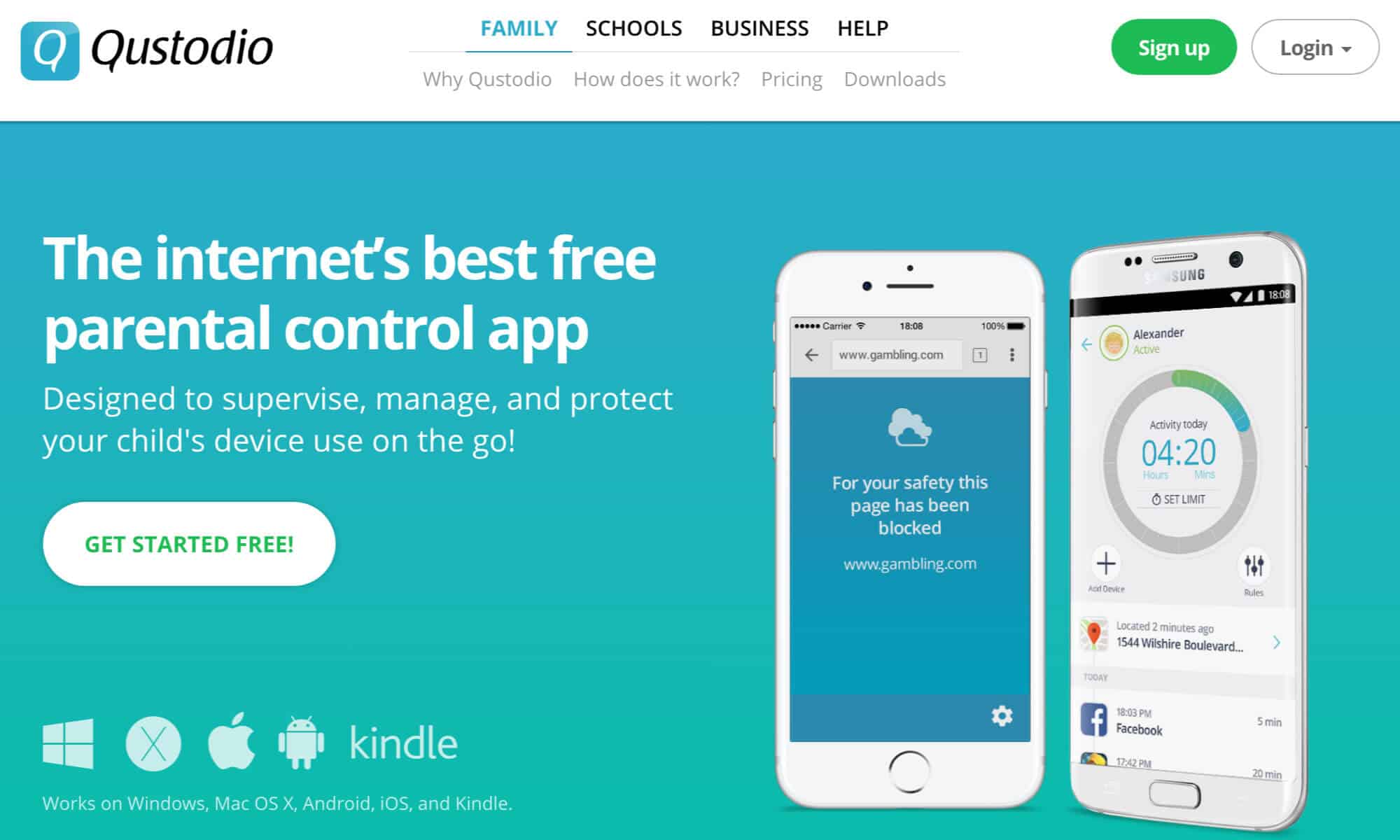
Qustodio is well known and recognized as one of the best parental control apps. We love that it has a free version as well as full featured membership program.
THE BENEFITS OF A PARENTAL CONTROL APP
Now that your kids are going to be doing their schoolwork entirely on their devices, you won’t be able to simply limit screen time anymore.
It will be hard to know when they are being productive or playing games. And it will be really hard to know if they are staying safe.
That’s where a parental control app like Qustodio comes in… to help you protect your child’s device as well as supervise and keep your child safe online. You can set it up simply monitor web activity without restricting it.
It’s incredibly simple to get started with Qustodio. It is Time To Set Up Parental Controls.
You create an account for yourself as a parent…and then download the app on each of your children’s devices.
Then you’ll receive email updates and you can login to your account and view your children’s online activities. It’s a communication tool as well as a monitoring app. Qustodio will help you learn more about your children’s interests and strengthen yours connections with your kids.
This is the perfect time to tell your kids that just like a teacher would have kept an eye on them at school, now you will keep an eye on what they are doing online to help them stay safe and successful with their remote learning.
Simply get started with a free account and try it out…
You ready to laugh? 85 Memes for All Who Hate This Virus





